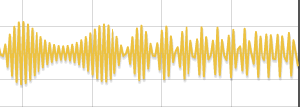Difference between revisions of "Driven oscillations of a mass on a nonlinear spring"
| Line 6: | Line 6: | ||
== Formulation of the problem == | == Formulation of the problem == | ||
Let’s put that the cargo on nonlinear spring has mass m and experiencing the action of an external force F, which has a law F = sin (t). | Let’s put that the cargo on nonlinear spring has mass m and experiencing the action of an external force F, which has a law F = sin (t). | ||
| + | |||
* Task: formulate the problem on JavaScript which modulate motion of the cargo with different parameters of the system.<br> | * Task: formulate the problem on JavaScript which modulate motion of the cargo with different parameters of the system.<br> | ||
== Overview == | == Overview == | ||
If the periodically changing external force is acting on the system, the system performs oscillations which repeat in different ways the nature of change of this force. Such oscillations are '''called forced'''. | If the periodically changing external force is acting on the system, the system performs oscillations which repeat in different ways the nature of change of this force. Such oscillations are '''called forced'''. | ||
| + | |||
F0 is the force amplitude and the greatest value of the force. | F0 is the force amplitude and the greatest value of the force. | ||
| + | |||
{| | {| | ||
|- | |- | ||
| Line 16: | Line 19: | ||
|} | |} | ||
| − | Equation of motion: | + | Equation of motion: |
<math>m\ddot x = -kx -{k_1}x^3 + {F_0}sin(t) - B \dot x</math> | <math>m\ddot x = -kx -{k_1}x^3 + {F_0}sin(t) - B \dot x</math> | ||
| Line 23: | Line 26: | ||
{{#widget:Iframe |url=http://tm.spbstu.ru/htmlets/Kiselev/Spring/Springs.html |width=800 |height=800 |border=0 }} | {{#widget:Iframe |url=http://tm.spbstu.ru/htmlets/Kiselev/Spring/Springs.html |width=800 |height=800 |border=0 }} | ||
| − | + | Download program: [[Медиа:SpringNoLine.rar|SpringNoLine.rar]] | |
| − | ''' | + | '''Text of the program on JavaScript (creator [[Киселев Павел]]):''' <div class="mw-collapsible-content"> |
| − | + | File '''"Spring.js"''' | |
<syntaxhighlight lang="javascript" enclose="div"> | <syntaxhighlight lang="javascript" enclose="div"> | ||
| Line 32: | Line 35: | ||
function Main_Spring() { | function Main_Spring() { | ||
var canvas = spring_canvas; | var canvas = spring_canvas; | ||
| − | canvas.onselectstart = function () {return false;}; // | + | canvas.onselectstart = function () {return false;}; // prohibition selection canvas |
| − | var ctx = canvas.getContext("2d"); // | + | var ctx = canvas.getContext("2d"); // at the ctx is drawing |
| − | var w = canvas.width; // | + | var w = canvas.width; // the width of the window in the calculated coordinates |
| − | var h = canvas.height; // | + | var h = canvas.height; // the height of the window in the calculated coordinates |
| − | var Pi = 3.1415926; // | + | var Pi = 3.1415926; // Pi |
| − | var m0 = 1; // | + | var m0 = 1; // weight scale |
| − | var T0 = 1; // | + | var T0 = 1; // time scale (the period of oscillation of the original system) |
var t = 0; | var t = 0; | ||
| − | var k0 = 2 * Pi / T0; // | + | var k0 = 2 * Pi / T0; // frequency scale |
| − | var C0 = m0 * k0 * k0; // | + | var C0 = m0 * k0 * k0; // hardness scale |
| − | var B0 = 2 * m0 * k0; // | + | var B0 = 2 * m0 * k0; // viscosity scale |
var omega = 10; | var omega = 10; | ||
| − | // *** | + | // *** Creating the physical parameters*** |
var F = 80; | var F = 80; | ||
| − | var m = 1 * m0; // | + | var m = 1 * m0; // weight |
| − | var C = 1 * C0; // | + | var C = 1 * C0; // rigidity |
| − | var C1 = 1 * C0; // | + | var C1 = 1 * C0; // rigidity1 |
| − | var B = .1 * B0; // | + | var B = .1 * B0; // viscosity |
slider_m.value = (m / m0).toFixed(1); number_m.value = (m / m0).toFixed(1); | slider_m.value = (m / m0).toFixed(1); number_m.value = (m / m0).toFixed(1); | ||
| Line 58: | Line 61: | ||
slider_F.value = (F / 40).toFixed(1); number_F.value = (F / 40).toFixed(1); | slider_F.value = (F / 40).toFixed(1); number_F.value = (F / 40).toFixed(1); | ||
| − | // *** | + | // *** Creating the parameters of computing *** |
| − | var fps = 300; // frames per second | + | var fps = 300; // frames per second |
| − | var spf = 100; // steps per frame | + | var spf = 100; // steps per frame |
| − | var dt = 0.05 * T0 / fps; // | + | var dt = 0.05 * T0 / fps; // integration step (calculation quality) |
| − | var steps = 0; // | + | var steps = 0; // the number of integration steps |
function setM(new_m) {m = new_m * m0;} | function setM(new_m) {m = new_m * m0;} | ||
| Line 82: | Line 85: | ||
number_F.oninput = function() {slider_F.value = number_F.value; setF(number_F.value);}; | number_F.oninput = function() {slider_F.value = number_F.value; setF(number_F.value);}; | ||
| − | var count = true; // | + | var count = true; // system analysis |
| − | var v = 0; // | + | var v = 0; // cargo speed |
var rw = canvas.width / 30; | var rw = canvas.width / 30; | ||
| Line 90: | Line 93: | ||
var y0 = rh / 1.33 - rh / 2; | var y0 = rh / 1.33 - rh / 2; | ||
| − | // | + | // spring settings |
| − | var coil = 10; // | + | var coil = 10; // number of turns |
| − | var startX = 0; // | + | var startX = 0; // spring fastening |
| − | // | + | // create a rectangle-cargo |
var rect = { | var rect = { | ||
x: x0, width: rw, | x: x0, width: rw, | ||
| Line 101: | Line 104: | ||
}; | }; | ||
| − | // | + | // capture a rectangle with the mouse |
var mx_; // буфер позиции мыши (для расчета скорости при отпускании шара) | var mx_; // буфер позиции мыши (для расчета скорости при отпускании шара) | ||
document.onmousedown = function(e) { // функция при нажатии клавиши мыши | document.onmousedown = function(e) { // функция при нажатии клавиши мыши | ||
Revision as of 16:13, 31 May 2016
thumb|Нелинейный колебания груза с вынуждающей силой|500px
Contents
Annotation to the project
This project gives an idea about nonlinear oscillation of cargo with the periodic force acting on it.
Formulation of the problem
Let’s put that the cargo on nonlinear spring has mass m and experiencing the action of an external force F, which has a law F = sin (t).
- Task: formulate the problem on JavaScript which modulate motion of the cargo with different parameters of the system.
Overview
If the periodically changing external force is acting on the system, the system performs oscillations which repeat in different ways the nature of change of this force. Such oscillations are called forced.
F0 is the force amplitude and the greatest value of the force.
| Because of the work of an external force, the maximum value of the potential energy of the spring and the kinetic energy of the cargo increase. This will increase the loss on overcome the resistance forces. In the end the work of the external force will exactly offset the energy losses in the system. Further growth of the oscillations in the system will stop and oscillations will be established with a constant amplitude. |
Equation of motion:
Visualization on JavaScript
Download program: SpringNoLine.rar
Text of the program on JavaScript (creator Киселев Павел):File "Spring.js" <syntaxhighlight lang="javascript" enclose="div">
window.addEventListener("load", Main_Spring, true);
function Main_Spring() {
var canvas = spring_canvas;
canvas.onselectstart = function () {return false;}; // prohibition selection canvas
var ctx = canvas.getContext("2d"); // at the ctx is drawing
var w = canvas.width; // the width of the window in the calculated coordinates
var h = canvas.height; // the height of the window in the calculated coordinates
var Pi = 3.1415926; // Pi
var m0 = 1; // weight scale
var T0 = 1; // time scale (the period of oscillation of the original system)
var t = 0;
var k0 = 2 * Pi / T0; // frequency scale
var C0 = m0 * k0 * k0; // hardness scale
var B0 = 2 * m0 * k0; // viscosity scale
var omega = 10;
// *** Creating the physical parameters***
var F = 80;
var m = 1 * m0; // weight
var C = 1 * C0; // rigidity
var C1 = 1 * C0; // rigidity1
var B = .1 * B0; // viscosity
slider_m.value = (m / m0).toFixed(1); number_m.value = (m / m0).toFixed(1);
slider_C.value = (C / C0).toFixed(1); number_C.value = (C / C0).toFixed(1);
slider_C1.value = (C / C0).toFixed(1); number_C1.value = (C / C0).toFixed(1);
slider_B.value = (B / B0).toFixed(1); number_B.value = (B / B0).toFixed(1);
slider_F.value = (F / 40).toFixed(1); number_F.value = (F / 40).toFixed(1);
// *** Creating the parameters of computing ***
var fps = 300; // frames per second var spf = 100; // steps per frame var dt = 0.05 * T0 / fps; // integration step (calculation quality) var steps = 0; // the number of integration steps
function setM(new_m) {m = new_m * m0;}
function setC(new_C) {C = new_C * C0;}
function setC1(new_C1) {C1 = new_C1 * C0 * 0.067;}
function setB(new_B) {B = new_B * B0;}
function setF(new_F) {F = new_F * 40;}
slider_m.oninput = function() {number_m.value = slider_m.value; setM(slider_m.value);};
number_m.oninput = function() {slider_m.value = number_m.value; setM(number_m.value);};
slider_C.oninput = function() {number_C.value = slider_C.value; setC(slider_C.value);};
number_C.oninput = function() {slider_C.value = number_C.value; setC(number_C.value);};
slider_C1.oninput = function() {number_C1.value = slider_C1.value; setC1(slider_C1.value);};
number_C1.oninput = function() {slider_C1.value = number_C1.value; setC1(number_C1.value);};
slider_B.oninput = function() {number_B.value = slider_B.value; setB(slider_B.value);};
number_B.oninput = function() {slider_B.value = number_B.value; setB(number_B.value);};
slider_F.oninput = function() {number_F.value = slider_F.value; setF(slider_F.value);};
number_F.oninput = function() {slider_F.value = number_F.value; setF(number_F.value);};
var count = true; // system analysis var v = 0; // cargo speed
var rw = canvas.width / 30; var rh = canvas.height / 1.5; var x0 = 15 * rw - rw / 2; var y0 = rh / 1.33 - rh / 2;
// spring settings var coil = 10; // number of turns var startX = 0; // spring fastening
// create a rectangle-cargo
var rect = {
x: x0, width: rw,
y: y0, height: rh,
fill: "rgba(0, 0, 255, 1)" // цвет
};
// capture a rectangle with the mouse
var mx_; // буфер позиции мыши (для расчета скорости при отпускании шара)
document.onmousedown = function(e) { // функция при нажатии клавиши мыши
var m = mouseCoords(e); // получаем расчетные координаты курсора мыши
var x = rect.x;
var xw = rect.x + rect.width;
var y = rect.y;
var yh = rect.y + rect.height;
if (x <= m.x && xw >= m.x && y <= m.y && yh >= m.y) {
if (e.which == 1) { // нажата левая клавиша мыши
rect.xPlus = rect.x - m.x; // сдвиг курсора относительно грузика по x
rect.yPlus = rect.y - m.y; // сдвиг курсора относительно грузика по y
mx_ = m.x;
count = false;
document.onmousemove = mouseMove; // пока клавиша нажата - работает функция перемещения
}
}
};
document.onmouseup = function(e) { // функция при отпускании клавиши мыши
document.onmousemove = null; // когда клавиша отпущена - функции перемещения нету
count = true;
};
function mouseMove(e) { // функция при перемещении мыши, работает только с зажатой ЛКМ
var m = mouseCoords(e); // получаем расчетные координаты курсора мыши
rect.x = m.x + rect.xPlus;
// v = 6.0 * (m.x - mx_) / dt / fps; // сохранение инерции
v = 0;
mx_ = m.x;
}
function mouseCoords(e) { // функция возвращает расчетные координаты курсора мыши
var m = [];
var rect = canvas.getBoundingClientRect();
m.x = (e.clientX - rect.left);
m.y = (e.clientY - rect.top);
return m;
}
// график
var vGraph = new TM_graph( // определить график
"#vGraph", // на html-элементе #vGraph
250, // сколько шагов по оси "x" отображается
-1, 1, 0.2); // мин. значение оси Y, макс. значение оси Y, шаг по оси Y
function control() {
calculate();
draw();
requestAnimationFrame(control);
}
control();
// setInterval(control, 1000 / fps); // Запуск системы
function calculate() {
if (!count) return;
for (var s=1; s<=spf; s++) {
var f = -B*v - C * (rect.x - x0) - C1*Math.pow(rect.x - x0,3)+2*F*Math.sin(t);
v += f / m * dt; //console.log(f);
rect.x += v * dt;
t+= dt;
steps++;
if (steps % 80 == 0) vGraph.graphIter(steps, (rect.x-x0)/canvas.width*2); // подать данные на график
}
}
function draw() {
ctx.clearRect(0, 0, w, h);
draw_spring(startX, rect.x, h/2, 10, 50);
ctx.fillStyle = "#0000ff";
ctx.fillRect(rect.x, rect.y, rect.width, rect.height);
}
function draw_spring(x_start, x_end, y, n, h) {
ctx.lineWidth = 2;
ctx.strokeStyle = "#7394cb";
var L = x_end - x_start; for (var i = 0; i < n; i++) { var x_st = x_start + L / n * i; var x_end = x_start + L / n * (i + 1); var l = x_end - x_st; ctx.beginPath(); ctx.bezierCurveTo(x_st, y, x_st + l / 4, y + h, x_st + l / 2, y); ctx.bezierCurveTo(x_st + l / 2, y, x_st + 3 * l / 4, y - h, x_st + l, y); ctx.stroke(); } }
}