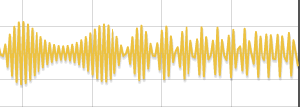Нелинейные колебания груза с вынуждающей силой
thumb|Nonlinear Oscillations of cargo with the driving force|500px
Contents
Annotation to the project[edit]
In this project we study the nonlinear oscillations of the load acting on it with a periodic force
Statement of the problem[edit]
Let suspended on a non-linear spring load mass m experiences the external force F, the change in law F = sin (t)
- write a program in JavaScript, simulating the behavior of the load when setting various parameters of the system..
General information about the subject[edit]
If the oscillatory system is affected by periodically changing external force, then the system makes fluctuations which nature to some extent repeats nature of change of this force. Such fluctuations are called compelled.
F0 is called the amplitude of the force which is also the highest value of force.
| Thanks to the work carried out by an external force, increasing the maximum values, which reach the potential energy of the spring and the kinetic energy of the load. Loss to overcome the resistance forces will increase. Finally, the moment will come when the work of the external force will exactly offset the energy losses in the system. Further increase of fluctuations in system will stop, and fluctuations with some constant amplitude will be established. || |
equation of motion:
Visualization in JavaScript[edit]
Download program: SpringNoLine.rar
'Файл "Spring.js" <syntaxhighlight lang="javascript" enclose="div">
window.addEventListener("load", Main_Spring, true);
function Main_Spring() {
var canvas = spring_canvas;
canvas.onselectstart = function () {return false;}; // ban selection canvas
var ctx = canvas.getContext("2d"); // drawing on ctx
var w = canvas.width; // width of the window in the calculated coordinates
var h = canvas.height; // the height of the window in the calculated coordinates
var Pi = 3.1415926; // "Pi"
var m0 = 1; // weight scale
var T0 = 1; // time scale(period of fluctuations of initial system)
var t = 0;
var k0 = 2 * Pi / T0; // frequency scale
var C0 = m0 * k0 * k0; // hardness scale
var B0 = 2 * m0 * k0; // viscosity scale
var omega = 10;
// *** physical parameters ***
var F = 80;
var m = 1 * m0; // mass
var C = 1 * C0; // rigidity
var C1 = 1 * C0; // rigidity1
var B = .1 * B0; // viscosity
slider_m.value = (m / m0).toFixed(1); number_m.value = (m / m0).toFixed(1);
slider_C.value = (C / C0).toFixed(1); number_C.value = (C / C0).toFixed(1);
slider_C1.value = (C / C0).toFixed(1); number_C1.value = (C / C0).toFixed(1);
slider_B.value = (B / B0).toFixed(1); number_B.value = (B / B0).toFixed(1);
slider_F.value = (F / 40).toFixed(1); number_F.value = (F / 40).toFixed(1);
// *** computing parameters***
var fps = 300; // frames per second var spf = 100; // steps per frame var dt = 0.05 * T0 / fps; // integration step var steps = 0; // number of integration steps
function setM(new_m) {m = new_m * m0;}
function setC(new_C) {C = new_C * C0;}
function setC1(new_C1) {C1 = new_C1 * C0 * 0.067;}
function setB(new_B) {B = new_B * B0;}
function setF(new_F) {F = new_F * 40;}
slider_m.oninput = function() {number_m.value = slider_m.value; setM(slider_m.value);};
number_m.oninput = function() {slider_m.value = number_m.value; setM(number_m.value);};
slider_C.oninput = function() {number_C.value = slider_C.value; setC(slider_C.value);};
number_C.oninput = function() {slider_C.value = number_C.value; setC(number_C.value);};
slider_C1.oninput = function() {number_C1.value = slider_C1.value; setC1(slider_C1.value);};
number_C1.oninput = function() {slider_C1.value = number_C1.value; setC1(number_C1.value);};
slider_B.oninput = function() {number_B.value = slider_B.value; setB(slider_B.value);};
number_B.oninput = function() {slider_B.value = number_B.value; setB(number_B.value);};
slider_F.oninput = function() {number_F.value = slider_F.value; setF(slider_F.value);};
number_F.oninput = function() {slider_F.value = number_F.value; setF(number_F.value);};
var count = true; // whether to carry out calculation of system var v = 0; // body speed
var rw = canvas.width / 30; var rh = canvas.height / 1.5; var x0 = 15 * rw - rw / 2; var y0 = rh / 1.33 - rh / 2;
// spring parameters var coil = 10; // number of turns var startX = 0; // fixing of a spring
// create a rectangle=
var rect = {
x: x0, width: rw,
y: y0, height: rh,
fill: "rgba(0, 0, 255, 1)" // color
};
// capture a rectangle with the mouse
var mx_; // position buffer of a mouse
document.onmousedown = function(e) { // function when pressing a key of a mouse
var m = mouseCoords(e); // receive settlement coordinates of the cursor of a mouse
var x = rect.x;
var xw = rect.x + rect.width;
var y = rect.y;
var yh = rect.y + rect.height;
if (x <= m.x && xw >= m.x && y <= m.y && yh >= m.y) {
if (e.which == 1) { // Left mouse button is pressed
rect.xPlus = rect.x - m.x; // shift of the cursor on an axis x
rect.yPlus = rect.y - m.y; // shift of the cursor on an axis y
mx_ = m.x;
count = false;
document.onmousemove = mouseMove; // until a key is pressed - movement function works
}
}
};
document.onmouseup = function(e) { // function when you release the mouse button
document.onmousemove = null; // when the key is released - there is no function of movement
count = true;
};
function mouseMove(e) { // function when you move the mouse (It works only while holding LMB)
var m = mouseCoords(e); // We get estimated coordinates of the mouse cursor
rect.x = m.x + rect.xPlus;
// v = 6.0 * (m.x - mx_) / dt / fps; // inertia preservation
v = 0;
mx_ = m.x;
}
function mouseCoords(e) { // function returns the calculated coordinates of the mouse cursor
var m = [];
var rect = canvas.getBoundingClientRect();
m.x = (e.clientX - rect.left);
m.y = (e.clientY - rect.top);
return m;
}
// graph
var vGraph = new TM_graph( // define the graph
"#vGraph", // html #vGraph
250, // how many steps on the "x" axis shows
-1, 1, 0.2); // min. value of axis Y, max. value of axis Y, step on axis Y
function control() {
calculate();
draw();
requestAnimationFrame(control);
}
control();
// setInterval(control, 1000 / fps); // Starting system
function calculate() {
if (!count) return;
for (var s=1; s<=spf; s++) {
var f = -B*v - C * (rect.x - x0) - C1*Math.pow(rect.x - x0,3)+2*F*Math.sin(t);
v += f / m * dt; //console.log(f);
rect.x += v * dt;
t+= dt;
steps++;
if (steps % 80 == 0) vGraph.graphIter(steps, (rect.x-x0)/canvas.width*2); // подать данные на график
}
}
function draw() {
ctx.clearRect(0, 0, w, h);
draw_spring(startX, rect.x, h/2, 10, 50);
ctx.fillStyle = "#0000ff";
ctx.fillRect(rect.x, rect.y, rect.width, rect.height);
}
function draw_spring(x_start, x_end, y, n, h) {
ctx.lineWidth = 2;
ctx.strokeStyle = "#7394cb";
var L = x_end - x_start; for (var i = 0; i < n; i++) { var x_st = x_start + L / n * i; var x_end = x_start + L / n * (i + 1); var l = x_end - x_st; ctx.beginPath(); ctx.bezierCurveTo(x_st, y, x_st + l / 4, y + h, x_st + l / 2, y); ctx.bezierCurveTo(x_st + l / 2, y, x_st + 3 * l / 4, y - h, x_st + l, y); ctx.stroke(); } }
}